Some images on social media are not as genuine as we think they are. Amid the growing use of artificial intelligence to generate life-like images, determining the authenticity of images has become a greater need, especially for fact checkers combating disinformation.
Google recently added an innovative image fact-checking feature to Fact Check Explorer that can do more than the usual reverse image search. What used to only verify text searches can now validate images, it said.
“The upgrade aims to further empower netizens seeking to combat the very real danger of fake news on the internet,” the tech company added.
It explained how vulnerable the Philippines is to fake and manipulated images because Filipinos struggle to distinguish mis- and disinformation, citing a 2021 Social Weather Stations survey showing that one in every two Filipinos find it “difficult” to spot “fake news” on traditional and social media.
Most Filipinos also consider false information as a problem, wherein only one in every ten individuals do not, a 2022 Pulse Asia survey found.
With Fact Check Explorer’s new feature, anyone can validate whether a suspicious image has already been fact-checked before and when it was first indexed by Google.
How to use Fact Check Explorer
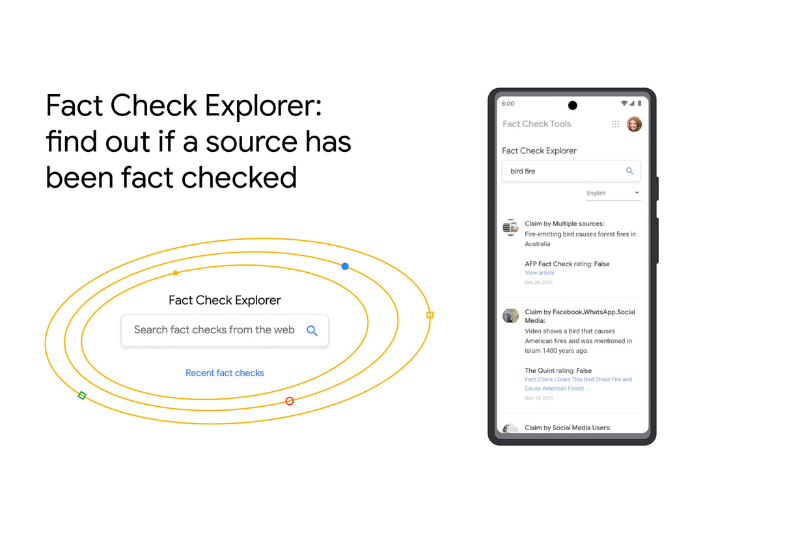
First, you may visit https://toolbox.google.com/factcheck/explorer. A search box will appear with an image icon and a search icon
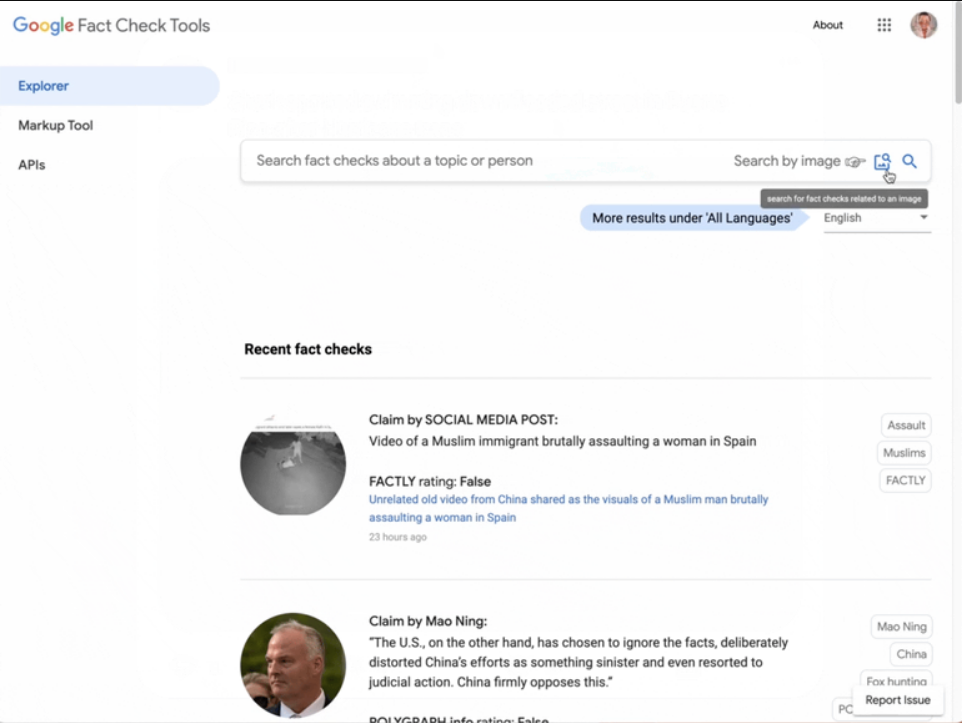
Click on the image icon to search for fact checks related to an image. You may also choose the language you prefer to look into.
Once a pop-up box appears, you have the option to enter the link address (image URL) of an image or upload it from your device.
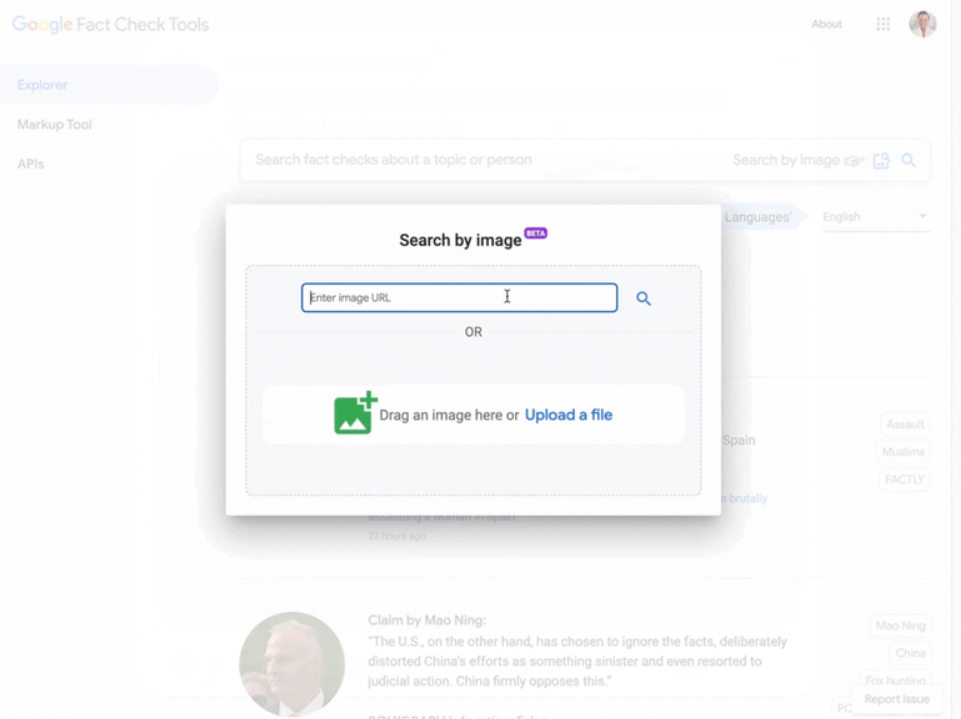
All fact checks published and indexed by Google will appear, including the context of an image. This will show the dates, subjects and references of when, where and for what the image was used.
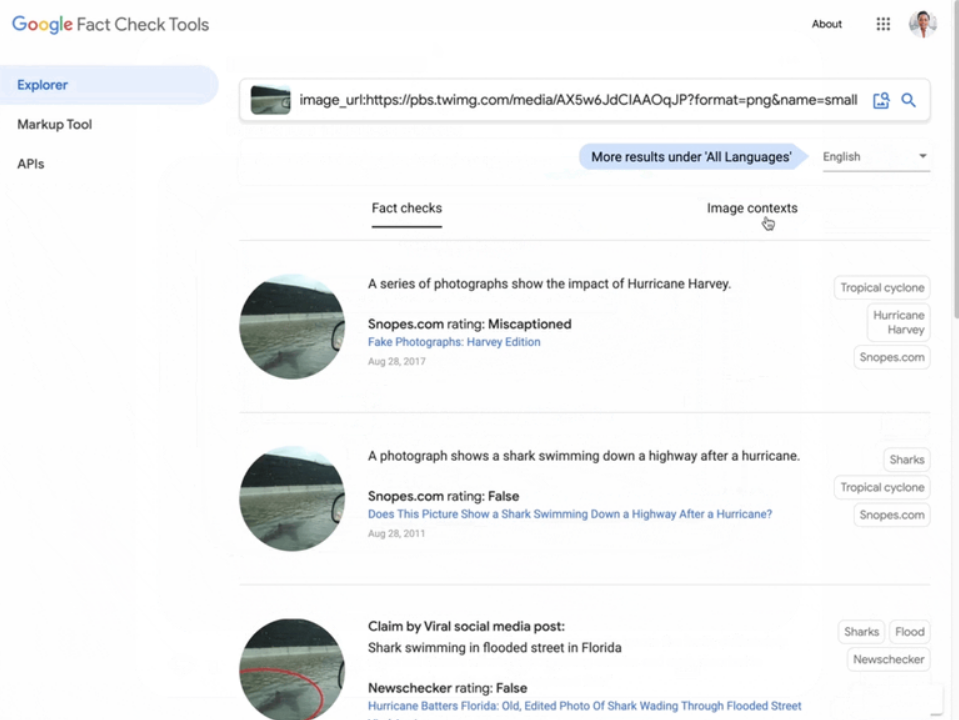
You may then narrow down the image contexts available by filtering it based on subject.
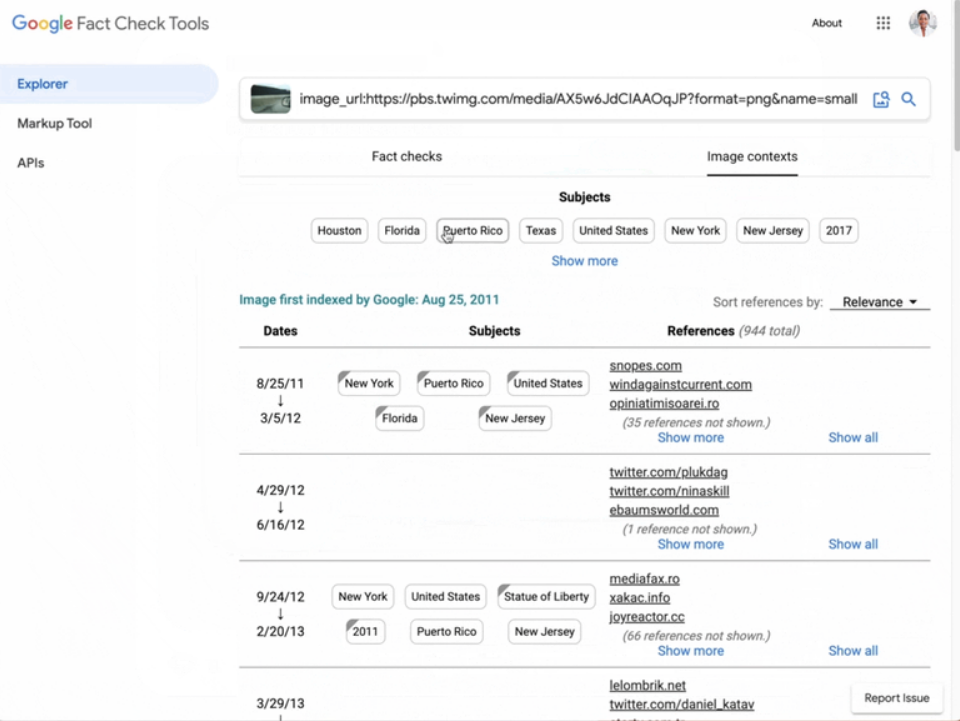
The global beta version of Fact Check Explorer’s image fact-checking feature helps fact checkers and netizens alike to understand an image’s timeline.
“By providing valuable insights into an image’s history, this feature empowers fact checkers to assess the accuracy of images and its context to effectively combat harmful misinformation,” Google said.
Further supporting fact-checking initiatives across the world, the tech giant and YouTube announced a $13.2-million grant for the International Fact-Checking Network (IFCN) to form a Global Fact Checking Fund.
Thirty-five organizations serving 45 countries have recently been awarded with $25,000 or about P1.4 million for IFCN’s first batch.
Those who wish to receive access to the beta version must fill up a trusted tester agreement form.










